Django部署
2020/8/4大约 3 分钟
Django部署
Django 和 Flask 项目部署方式很多,采用 Nginx + uwsgi + Django 较常见
1. 部署说明
1.1 uWSGI 服务器
它实现了 WSGI 、uwsgi、HTTP 等协议,本身也是 WEB Server,可不与 Nginx 搭配,就能承载高并发,但通常搭配 Nginx 来负载均衡、反向代理、承载前端静态文件等
- Nginx 中
HttpUwsgiModule模块的作用,是与uWSGI服务器交互 - WSGI:是 Web 服务器网关接口,不是服务器,是种通信规范
- uwsgi 是 uWSGI 服务器 独占的一种线路协议,不是通信协议,常用于其他网络服务器的数据通信
- 定义了传输信息的类型,每个
uwsgi packet前 4byte 为传输信息类型描述
- 定义了传输信息的类型,每个
生产环境,就用 uWSGI
1.2 uWSGI 特点
- 超快的性能
- 低内存占用,实测大概 apache2 的
mod_wsgi(模块)一半左右 - 多 app 管理,省去冥思苦想应用的端口号
- 详尽的日志功能,分析性能瓶颈
- 高度可定制(内存大小限制,服务一定次数后重启等)
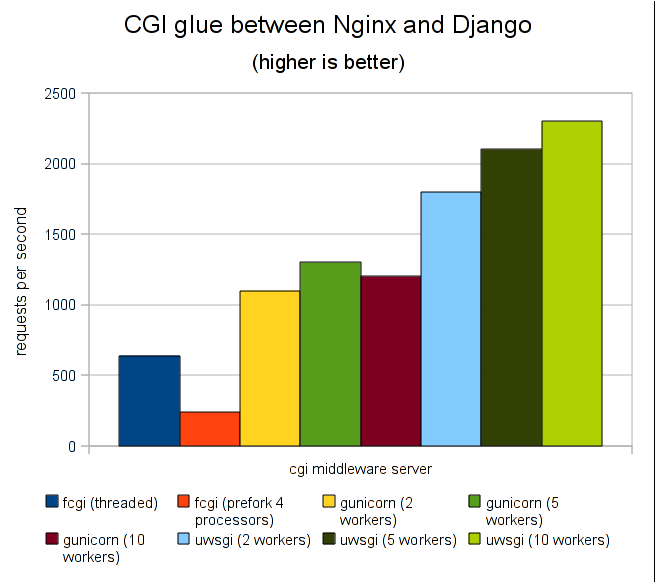
用户请求到 Django 应用的流程
- 浏览器 将请求发给 Nginx [
user -> Nginx] - Nginx 通过 uwsgi 协议,转发给 uWSGI [
Nginx -> uwsgi -> uWSGI] - uWSGI 再转发给 Django 应用 [
uWSGI -> Django]
注
Nginx 和 uWSGI之间是通过 unix socket,把请求转到 socket 上的
1.3 uWSGI 安装使用
安装
$ pip install uwsgi # ... or if you want to install the latest LTS (long term support) release $ pip install https://projects.unbit.it/downloads/uwsgi-lts.tar.gz基本测试
# mkdir uWSGI_test dir and Create a file called test.py: # test.py def application(env, start_response): start_response('200 OK', [('Content-Type','text/html')]) return [b"Hello World"] # python3运行:
$ uwsgi --http :8000 --plugin python --wsgi-file test.py ## --plugin python 告诉uWSGI 用python插件,防止出错
用
uwsgi启动 Django# 项目名.wsgi 是 Django 工程的项目名 $ uwsgi --http :8000 --module --plugin python 项目名.wsgi创建,配置
uwsgi# touch application-uwsgi.ini $ cat application-uwsgi.ini [uwsgi] http = :9000 # 与 Nginx 的 socket通信的进程 socket = 127.0.0.1:8001 # 告诉 uWSGI 项目 BASE_DIR chdir = /home/igarashi/CODE/Application # 上面写了绝对路径,此时直接写路径即可 wsgi-file = Application/wsgi.py processes = 4 # 启 4个 进程 threads = 2 # 每个进程 启 俩 线程 stats = 127.0.0.1:9191 # 监控命令,监控后台,启动后会多占个进程 vacuum = true # 退出时把相关的环境、环境变量清除掉 daemonize = /var/log/日志.log # 日志 # 启动: $ /usr/local/bin/uwsgi --ini application-uwsgi.ini ## 查看uwsgi启动的进程 ps -ef |grep uwsgi ## 全库搜索和uwsgi相关的包等等 sudo apt-cache search uwsgi |grep uwsgi ## 安装uwsgi的监控 pip3 install uwsgitop # uwsgitop:9191 端口 进行监控
1.4 配置 Nginx
安装配置见:Nginx 基础
默认为
/etc/nginx/sites-enabled/default文件的配置server { # the port your site will be served on listen 80; # the domain name it will serve for server_name 127.0.0.1; # substitute your machine's IP address or FQDN charset utf-8; # max upload size client_max_body_size 75M; # adjust to taste # Django media location /media { alias /home/ubuntu/blog/media; # your Django project's media files - amend as required } location /static { alias /home/ubuntu/blog/static; # your Django project's static files - amend as required } # Finally, send all non-media requests to the Django server. location / { include uwsgi_params; # the uwsgi_params file you installed uwsgi_pass 127.0.0.1:8001; } }收集 Django 静态文件
# Django setting.py STATIC_ROOT = os.path.join(BASE_DIR, "static/") DEBUG = False ALLOWED_HOSTS = ['*'] # 收集 $ python manage.py collectstatic