网络代理
2022/1/18大约 1 分钟
配置 Linux (内网环境),通过 Windows (可访问外网环境),上网的网络代理
网络代理
背景: 由于一些服务器处于安全考虑,只能通过内网访问,且服务器不能够请求外网,此时需要
Windows代理让 Linux 联网 来安装应用
1. privoxy
Windows 上先安装代理工具 privoxy
安装软件后,配置启动端口:修改安装目录下的 config.txt 文件中的 listen-address (记得备份):
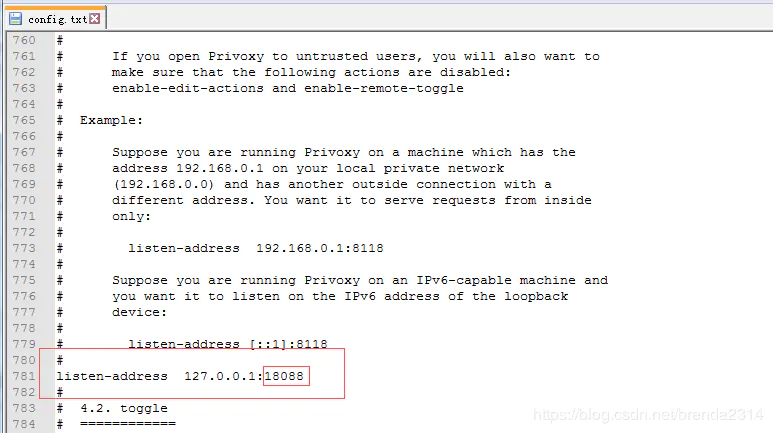
点击 privoxy.exe 启动代理服务器
2. 在 linux 中配置代理
修改
/etc/profile文件:http_proxy=http://127.0.0.1:18088/ https_proxy=http://127.0.0.1:18088/ export http_proxy https_proxy执行如下命令使配置生效:
source /etc/profile或是通过命令 一次性 的设置、取消代理:
# 直接执行命令 export http_proxy=http://127.0.0.1:18088/ export https_proxy=http://127.0.0.1:18088/ # 取消代理 unset http_proxy unset https_proxy
3. 配置映射
通过 SecureCRT 配置 Linux 到本机的映射
先正常按照
xshell的方式配置一个远程连接 session然后找到 选项
Options->Session Options->端口转发Prot...->X11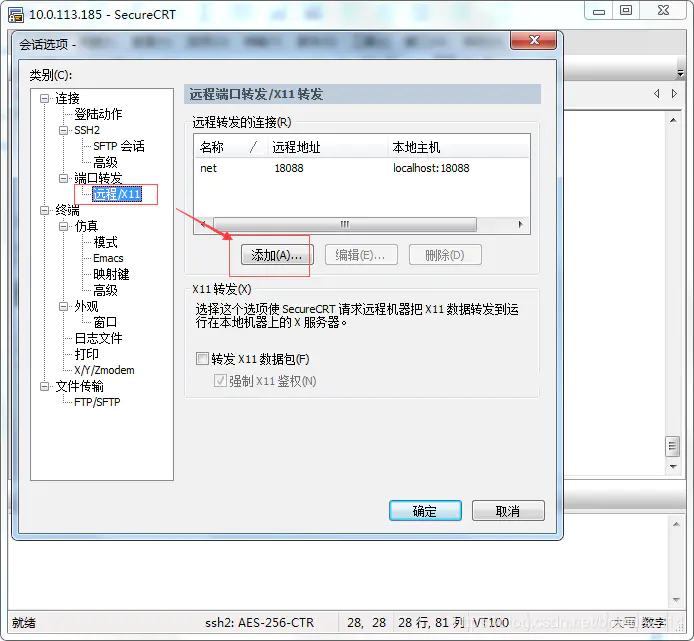
点击
add按钮,Name随便起,Port为 18088 即可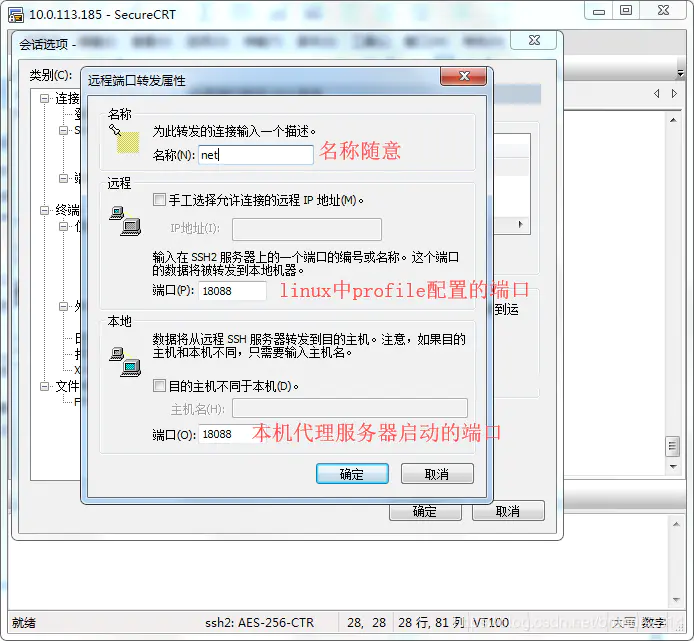
最后测试:
curl www.baidu.com4. 快捷配置
Windows 下,下载 CCProxy
启动软件并直接执行如下命令即可
export all_proxy=http://172.16.70.104:808
# 或 proxy_setup.sh
#!/usr/bin/env bash
export PROXY_IP="172.16.70.104"
export PROXY_PORT="808"
export http_proxy=http://${PROXY_IP}:${PROXY_PORT}
export https_proxy=https://${PROXY_IP}:${PROXY_PORT}
# 配置 git 代理
git config --global http.proxy http://${PROXY_IP}:${PROXY_PORT}
git config --global https.proxy https://${PROXY_IP}:${PROXY_PORT}
# 配置 npm 代理
npm config set proxy http://${PROXY_IP}:${PROXY_PORT}
npm config set https-proxy https://${PROXY_IP}:${PROXY_PORT}
# 配置 pypi 代理
pip search tornado --proxy="http://172.16.70.104:808"